Why Music Downloads Are Important
For overseas Buddies who want to support Sakurazaka46, purchasing music downloads is one of the most effective ways to help the group rank higher in the charts. While physical CDs are great for collecting, it has been reported that music downloads contribute even more to the charts. As a reference, to earn 1 point on Billboard Japan’s charts, here’s what’s required:
- 1,850 music streams
- 3,100 music video plays
- 8.3 music downloads
As you can see, downloads provide significant chart contributions compared to streams or music video views. By purchasing and downloading songs from Recochoku and Mora, you can make a big impact and help Sakurazaka46 rise in the rankings without the high shipping costs associated with buying physical CDs.
Main Requirements:
- VPN – Required to access Recochoku and Mora from outside Japan.
- Recochoku account or Mora account.
- Rakuten account – You’ll use Rakuten Pay for payment, as overseas credit cards can’t be used directly on Recochoku or Mora
Step-by-Step Guide
Step 1: Setting Up Your Rakuten Account
1. Go to the Rakuten website and create an account: Rakuten Registration
2. Enter your payment information (credit card details) on your Rakuten member page. You will use Rakuten Pay for Recochoku and Mora payments, so setting this up first ensures a smooth transaction process.
Step 2: Purchasing and Downloading from Recochoku and Mora
- Enable VPN: Before accessing Recochoku, enable your VPN and set the location to Japan.
- Create a Recochoku account: Go to the Recochoku website and register. It’s a simple process, like other account setups.



- Open Sakurazaka46’s page: Visit the Sakurazaka46’s “I want tomorrow to come page” on Recochoku

- Choose your song: You can purchase any song, but buying the title track often contributes the most points. Add the song to your cart.
- Proceed to checkout:
- Select Rakuten Pay as your payment method.

- You’ll be redirected to Rakuten’s login page. If you already have an account, log in. If not, create one and ensure your credit card information is up-to-date.

*In the image, the blue highlighted area is for logging in if you already have an account, while the red one is for new registration.
- Select Rakuten Pay as your payment method.
- Complete the payment and follow the instructions to finalize your purchase. Once done, download the song to ensure it counts.



- You can buy the same song multiple times if you want to contribute more.
- On Recochoku, you can also gift songs to other people, similar to iTunes. This can be a great option if the system stops counting after you buy multiple copies (e.g., 10 songs by one person).
- Enable VPN: Connect to a Japan-based server using your VPN.
- Create a Mora account: Register an account on the Mora website.

- Visit the Sakurazaka46 page on Mora: Go to the Sakurazaka46’s “I want tomorrow to come page” on Mora (AAC-LC o FLAC).
- Choose your song: You can purchase any song, but buying the title track often contributes the most points. Add the song to your cart.
- Proceed to payment: Select Rakuten Pay and click the “R Pay” button.


You’ll be redirected to Rakuten. Log in and complete the payment process.




- Download the song: On mobile, you’ll need the Mora app from the Japan Play Store or App Store. Download and play the song at least once to ensure it counts.

- Play the song: You can find the song in your phone downloads folder (make sure to play it at least once).



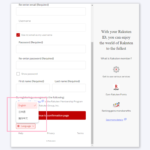

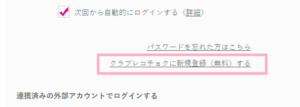

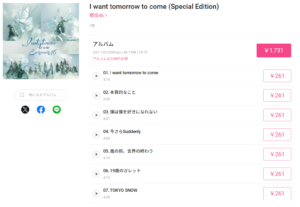
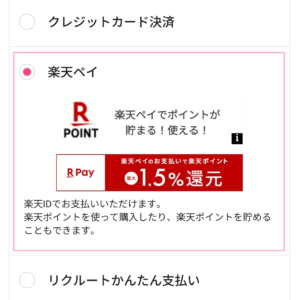
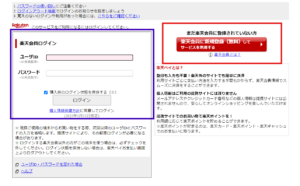





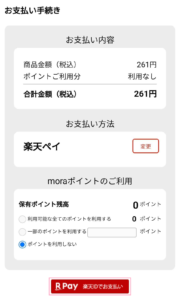


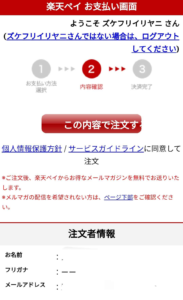
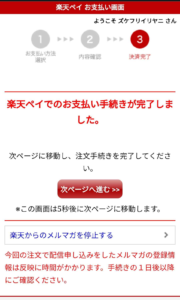
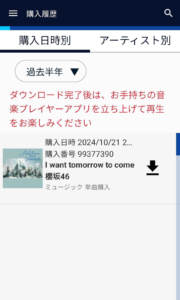
i just got a question in my mind now , it got like a buck purchase option for an album on the web , but i actually got 2song of that , sooo meaning if i want buck purchase, i got to pay for all the song right ?
It’s best to focus on title track (which weight the most point on Billboard), and to purchase it on release week
Yes you got to pay for all if you bulk purchase 1 full album/single. But usually the price is reduced if you do so (vs buying all the tracks individually).
For example the total cost if I were to buy each track individually in the IWTC special edition in CD Quality ( 44.1kHz 16bit FLAC) roughly equates to 2800 yen with per track being 400 yen, meanwhile if I bought it in bulk its 2300 yen.
So yeah If you want to get the entire album or single songs its best to stay with bulk purchasing. But if you’re only going for say 1-2 tracks in the album/single that you like then individually purchasing a track becomes a good option.
Also do consider the price. For bulk purchasing a special edition single can cost from the upper 1000 yen range for say a bulk purchase of a special edition single and around the 3000 yen range for an Album (Atleast for Sakurazaka stuffs), and thats for AAC quality. If you want to opt for CD quality or Hi-Res (96kHz 24bit, Album only) FLAC files then you need to pay more.
For the individual tracks its roughly 261 yen for AAC, 400 yen for CD quality and 550 yen for Hi-Res / track.
Personally I tend to buy bulk but because I have an OCD nowadays if the album/single is not complete lol, but for the rest just adjust it to your wants and financial spendings.
Would Like to add for Mora you can use overseas online debit cards or CC’s as well, I personally use online (virtual) debit cards myself. But there is a risk of these cards being without warning, “Frozen” (happened to me once) aka you can’t use it for transactions.
Also another convenient aspect of Mora even though its a gray zone is that you can use the windows (not sure for macos) and Android app to download the music you have purchased directly to your device, it does the folder organizations too so in my personal opinion it becomes quite handy.